Hynes Convention Centre,
Boston
SIMPLIFY YOUR ROUTE TO CAPITAL THROUGH ACCESSING STRATEGIC KNOWLEDGE + PARTNERING
In 2024 LSX World Congress USA will be joining forces with BioPharm America to present a single larger, cohesive event
By bringing the two events together our customers will have more opportunities to find partners and investors through a streamlined experience.

What is the LSX Congress USA?
LSX World Congress USA will replicate the unique dynamics and high-quality senior audience that has become the hallmark of LSX events around the world. In September 2024, we’ll be gathering North America’s leading Biotech, Medtech and Healthtech CEOs for a 2-day executive conference, in-person 1-2-1 partnering and company showcasing opportunities.
The CEOs from our network will be joined by the sectors most active investors, big pharma and commercial leaders as well as a selection of the highest-quality, trusted advisors. So, pack your bags, get out from behind your desks and join us in glorious Boston for some inspiring content, quality peer-to-peer discussion and high-level networking!
Our Early Confirmed 2024 Speakers
The numbers that matter
800+
Senior Attendees
550+
Investors & Strategics
100+
Expert Speakers
2000+
1:1 Partnering Meetings
9
Forums & Workshops
3
Streams






